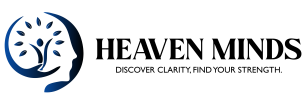HOW TO BOOK AN APPOINTMENT
At Heavens Minds, we believe in making mental health support easy, accessible, and convenient for everyone. Booking an appointment with our online therapy services is a simple and smooth process. Follow these steps to schedule your session with one of our expert therapists.
Step 1: Visit Our Website
To begin, go to the Heavens Minds website. From the homepage, navigate to the “Make an Appointments” section. You can find this either in the main menu or through a direct link on the homepage.
Step 2: Choose Your Therapy Service
We offer a variety of mental health services, including:
- Emotional Balance and Stress Management
- Anger Management & Career Counseling
- Cognitive Behavioral Therapy (CBT)
- Women Empowerment Sessions
- Coping with Negative Thoughts
- Violence and Abuse Prevention Strategies
Select the service that best fits your needs by clicking on the relevant service.
Step 3: Select an Appointment Date and Time
Once you’ve chosen your service, you will be directed to a calendar where you can choose a date and time that fits your schedule. Our therapists offer flexible hours, including evenings and weekends, to make it easier for you to find a convenient slot.
Confirm your chosen date and time, then proceed to the next step.
Step 4: Book the Appointment
After selecting the date and time, you’ll be prompted to book your appointment. Once the booking is confirmed, you will receive a message on your screen and an email with our payment details.
The email will also include a link to a form that you’ll need to fill out after making the payment.
Step 5: Make the Payment
Now that your appointment is booked, you need to send the payment to the provided payment details. This could include bank transfer information, mobile wallet options, or other payment methods listed in the email.
Step 6: Fill Out the Payment Confirmation Form
After making the payment, return to the website or use the form link sent to your email. This form will require you to:
- Enter your name and appointment details
- Attach your transaction receipt as proof of payment
This form ensures that we can verify your payment and confirm your session.
Step 7: Receive Appointment Confirmation
Once you’ve submitted the payment form and transaction receipt, you will receive a final confirmation email from us. This email will include:
- Details of your appointment
- The date and time of your session
- Any additional instructions to help you prepare for the session
Step 8: Attend Your Therapy Session
On the day of your appointment, simply join the session via the platform we will provide (Google Meet, WhatsApp, or LIVE Chat). Be sure to log in a few minutes early to ensure everything is working smoothly.
Need Help?
If you have any issues or questions during the booking process, feel free to contact us via the LIVE Chat or Contact Us section on our website or email us at laibashahid@heavenminds.com